







|
|
|
|
Please select your desired JULABO USA destination below.
*Select My Account to make a purchase or view past order history. If you are a distributor or OEM, please select Partner Portal to access JULABO resources."*" indicates required fields
MAGIO™ refrigerated/heating circulators are suitable for temperature applications with circulation to an external apparatus or immersing a device in the bath tank. Refrigeration combinations afford low temperature capabilities from -30 °C to -50 °C with an upper temperature limit of 200 °C. The MAGIO™ MS circulator incorporates easy operation via a large color TFT touchscreen. Unit fittings M16x1 male threaded adapters including a pair of 8 and 12 mm hose barbs. A multi-lingual interface, integrated programmer, Pt100 port for external temperature control, RS232/RS485, USB and Ethernet connections for external PC control and data-logging. Modbus TCP/IP incorporated. Stakei port for external accessory control (solenoid valve, etc.). PID temperature control provides ±0.01 °C stability. Infinitely variable centrifugal pressure/suction pump capacity of 16-31 L/min with pressure to 3.4-13.3 psi. Stainless steel bath tanks with integrated drain port. 115V version with 1 kW heating power; 230V version with 2 kW heating power.
Class III (FL) according to DIN 12876-1.
Included with each unit: 2 each barbed fittings for tubing 8 and 12 mm inner dia. (pump connections M16x1 male).
$13,786.00 +








|
|
|
|





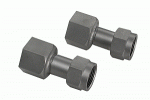
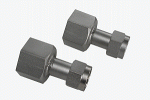
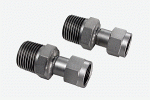




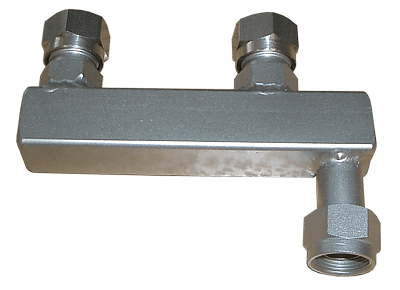








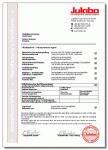
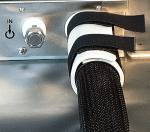

















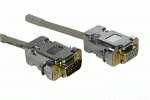
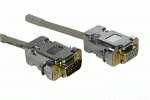


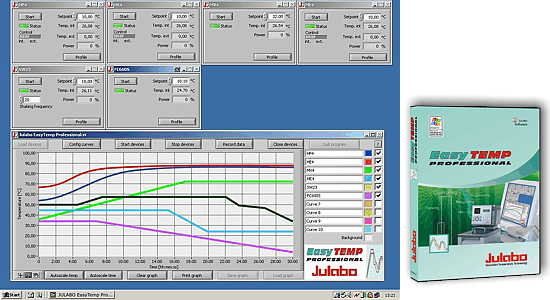
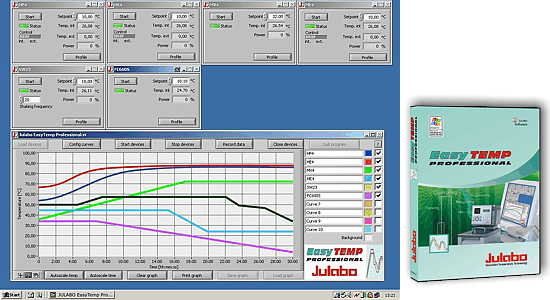








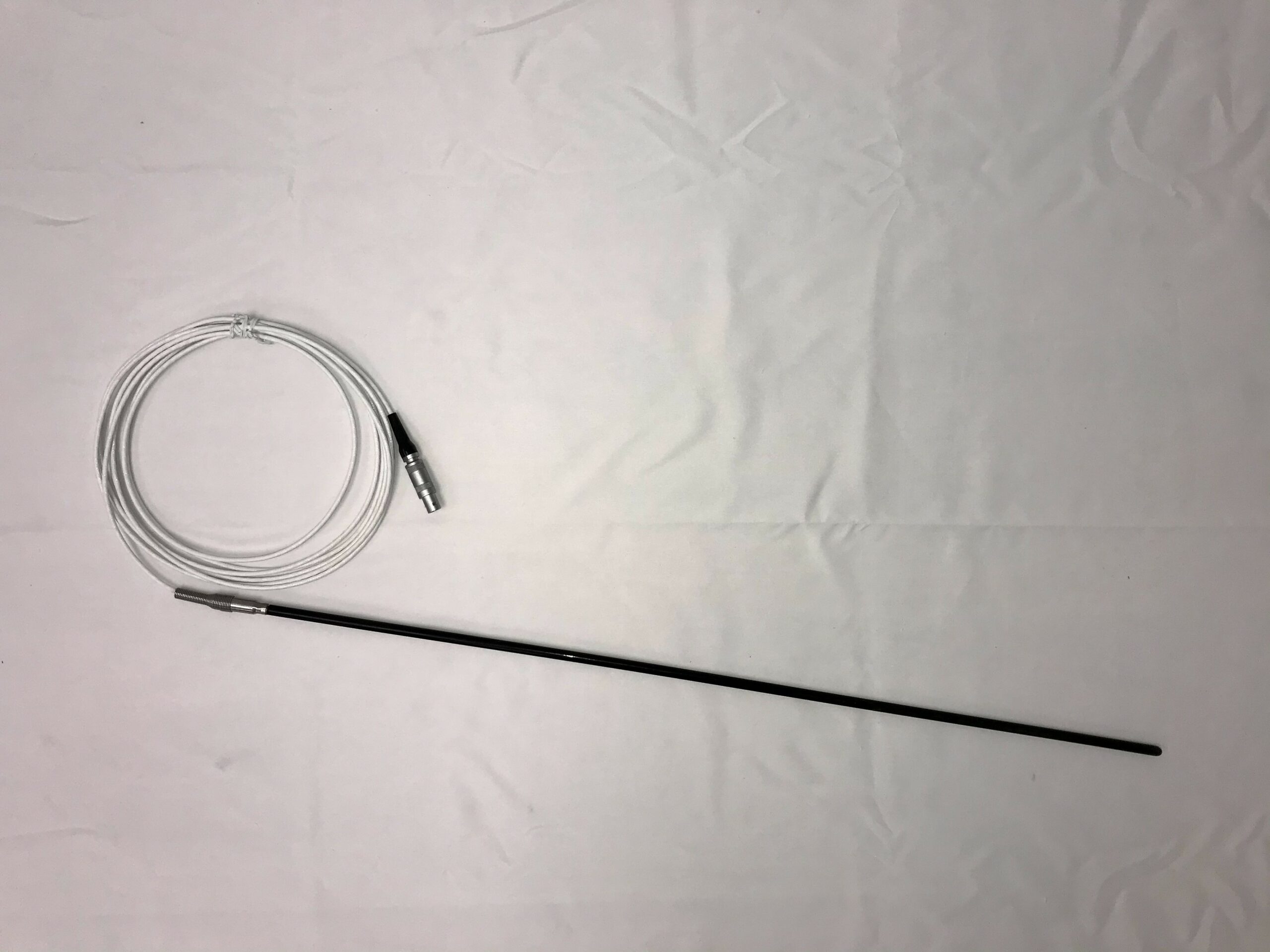

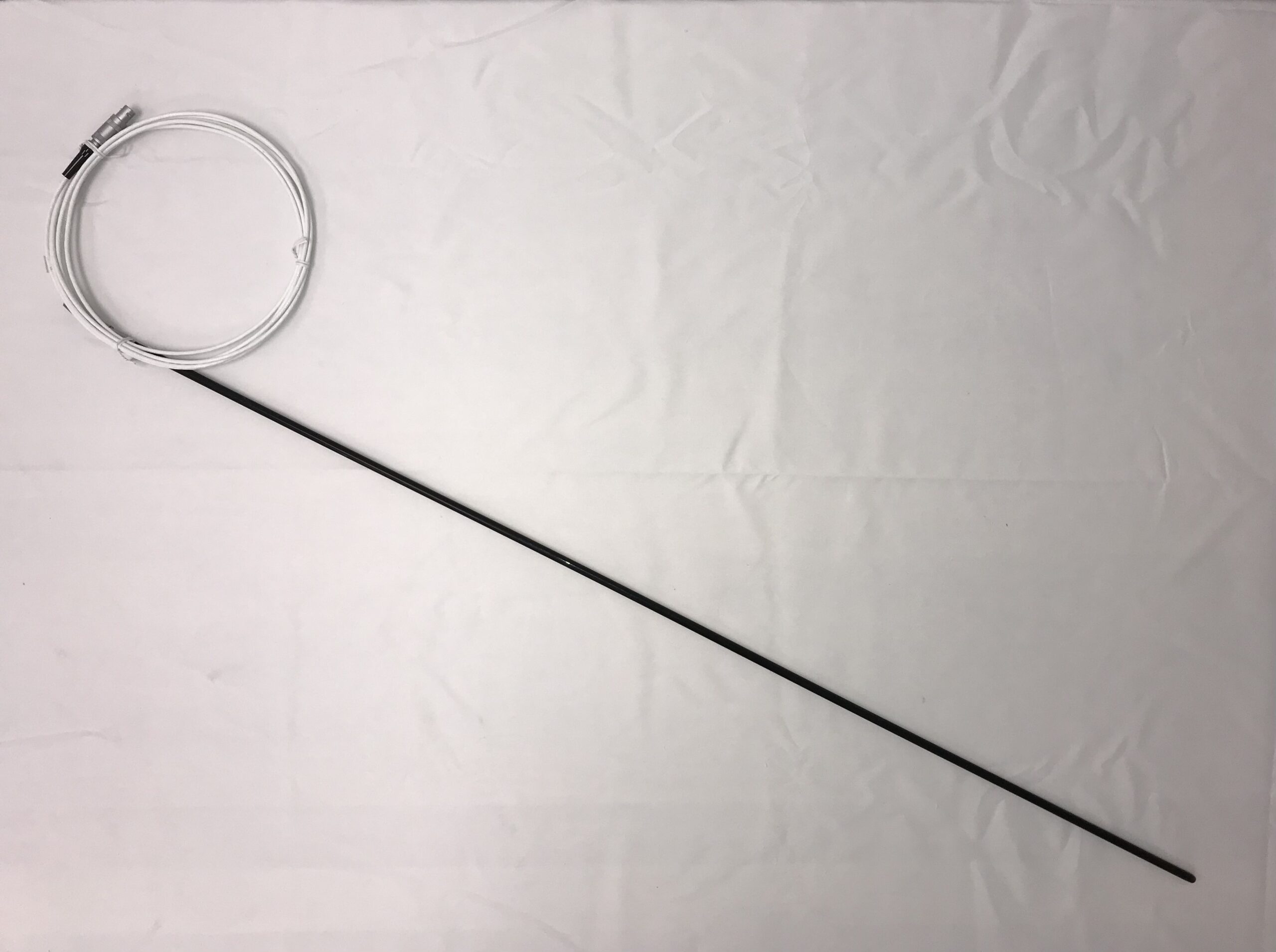
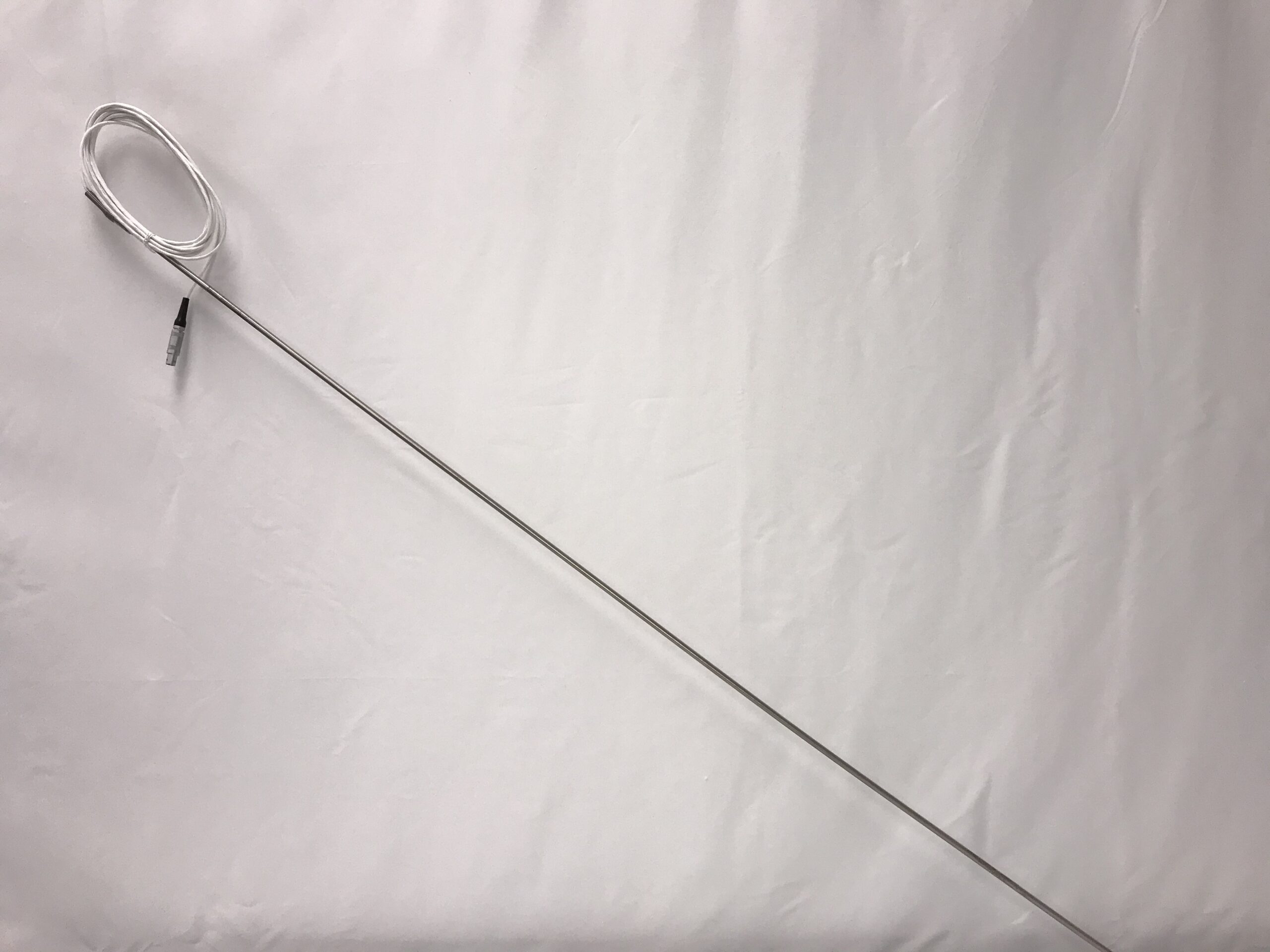

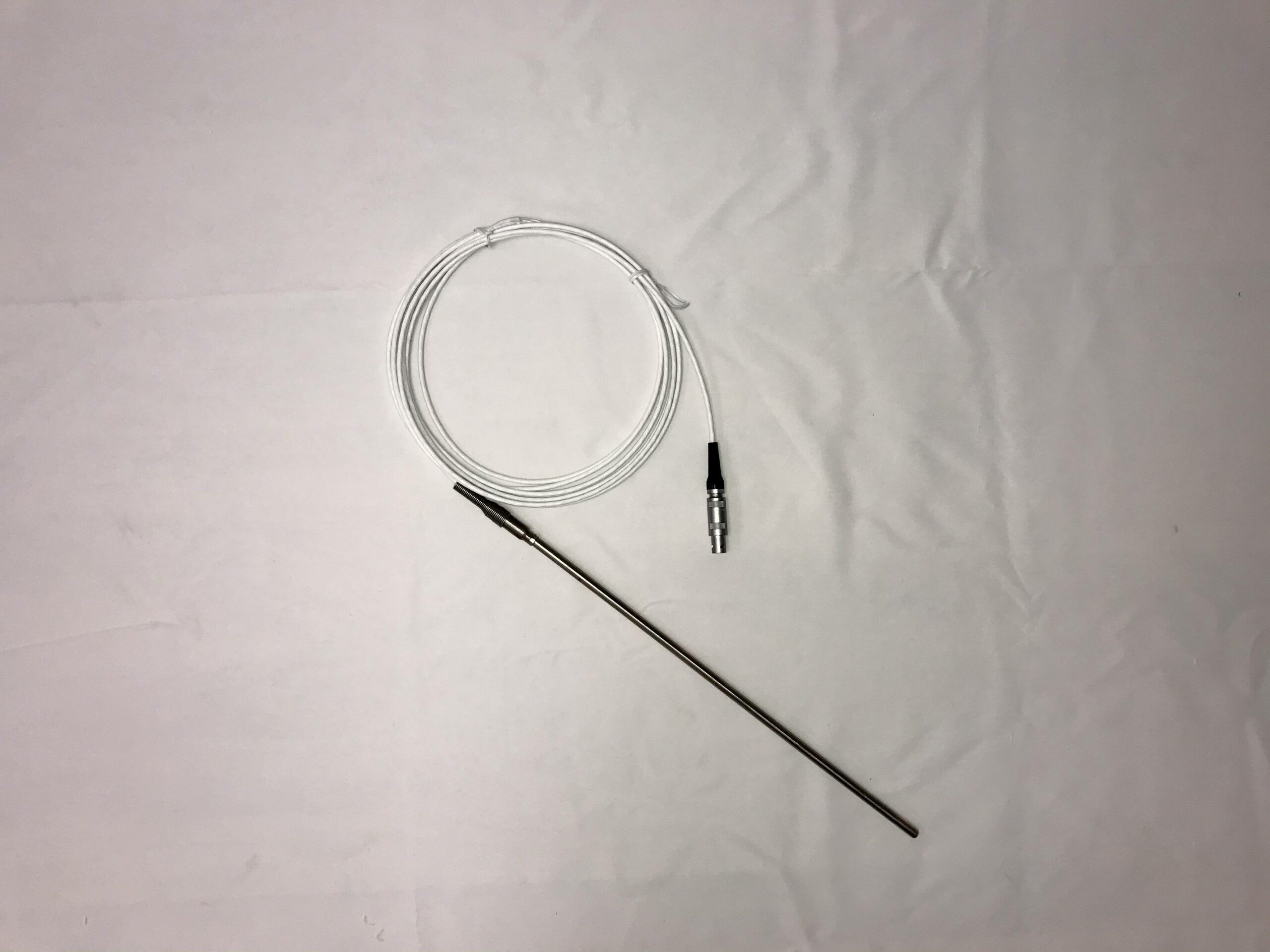
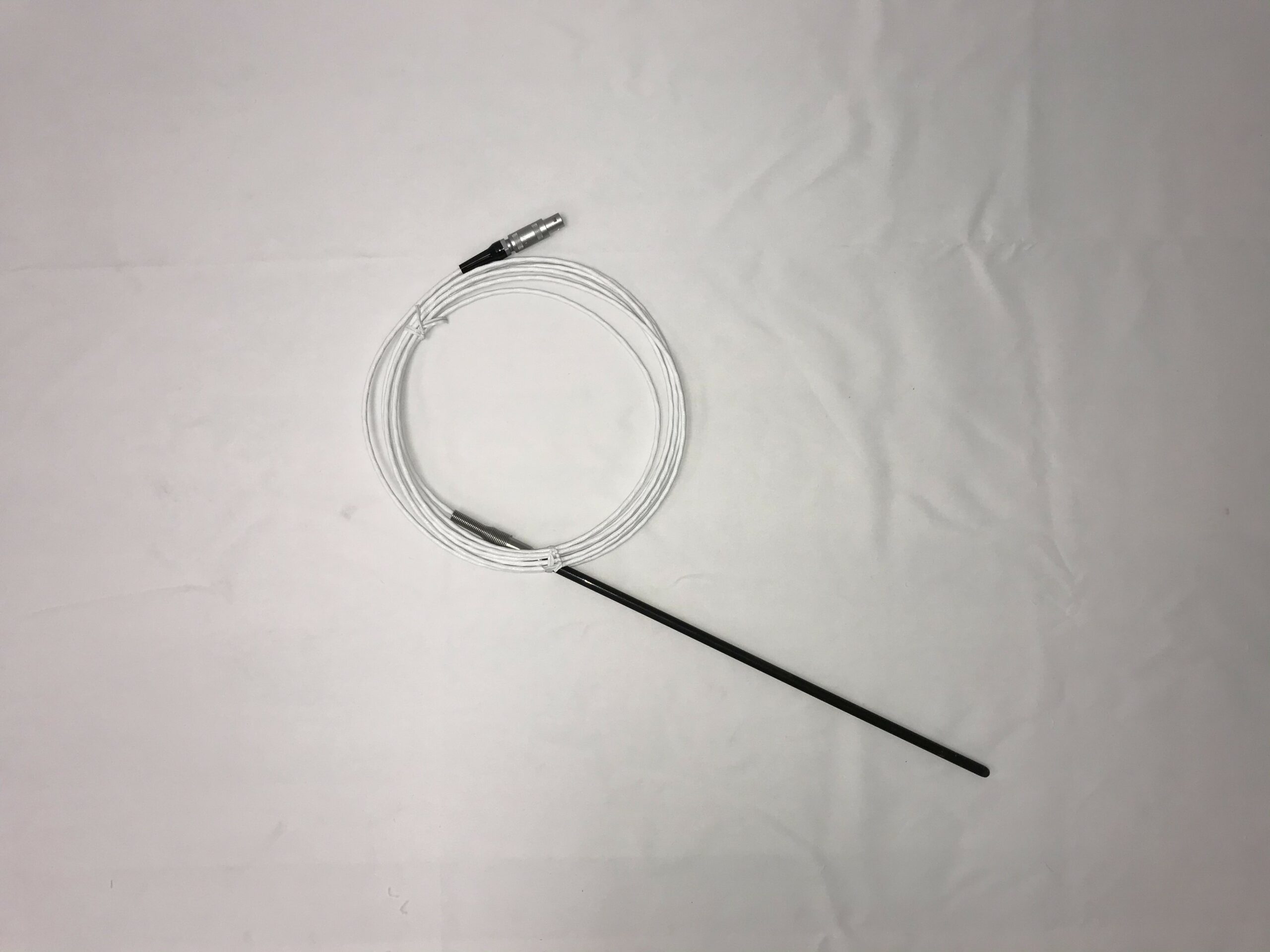

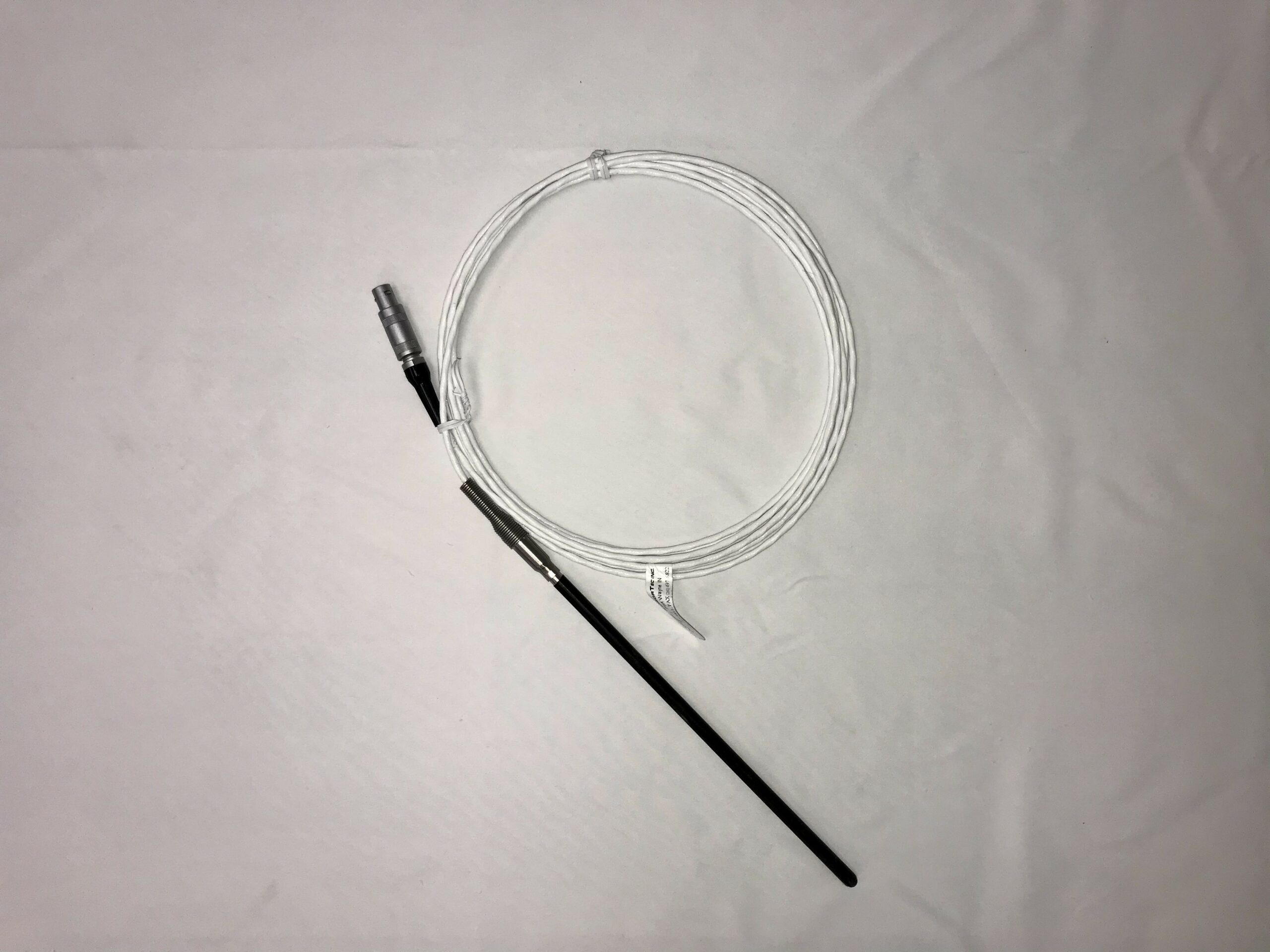
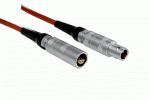

Learn how to perform an ATC, or Absolute Temperature Calibration, on your MAGIO circulator.
In this video Electronics Service Team Leader, Nelson Hill, will discuss the various analog interface options that apply to the MAGIO-MS and MAGIO-MX circulators.
In this video Electronics Service Team Leader, Nelson Hill, will discuss the various analog interface options that some of our products have as either optional or standard, including stand-by input (STAND-BY), alarm output (ALARM), and programmer input/temperature recorder output (REG+E-PROG).
In this video you will learn about the optional analog accessory module for your MAGIO circulator.
We offer condensation traps for a variety of our MAGIO, CORIO, DYNEO, and Ultra-Low refrigerated circulators. If you’re running an open bath refrigerated circulator at sub-ambient temperatures and experiencing ice or condensation, you’ll want to consider one of our condensation traps. Switching from a flat bath lid to a lid with a condensation trap lid prevents moisture condensation and protects your refrigerated circulator. If you need assistance finding the appropriate condensation trap for your JULABO model, we’re happy to help.
Learn how to connect your PRESTO or MAGIO circulator to EasyTEMP using the Ethernet connection.
Learn how to connect your CORIO CD, CORIO CP, DYNEO DD, MAGIO MX and MS, and PRESTOs EasyTEMP Software using USB Interface.
In this video you will learn how to data log to a USB stick on your MAGIO. This allows you to record data from the unit’s operation without having to connect it to a computer.
Learn how to download black box data from the MAGIO circulator product line. Make sure you have a USB stick no more than 2 GB large, formatted in FAT32 and make sure there are no other files on the USB stick.
In this video you will learn how to use the EasyTEMP software with your MAGIO circulator.
In this video you will learn how to install and select an external sensor on your MAGIO circulator for use in controlling the temperature in your external reaction vessel.
In this video, Nelson Hill explains how to use the internal programmer on a MAGIO circulator.
Did you know you could change the default language on your MAGIO circulator? Learn how to change the language by watching this video.
In this video Senior Customer Service Support Technician, Mary Pop, will demonstrate how to update the software and configuration on your MAGIO circulator.
In this video, Nelson will walk you through how to update the firmware on your MAGIO.
In this video you will learn about 10 Point Calibration that is available with the MAGIO product line.
NEW heated and refrigerated/heated circulators are coming soon!
The MAGIO circulators are almost here. These refrigerated and heating circulators make it easier than ever to heat and cool your applications and processes. Discover the magic of MAGIO and its spellbinding features, including: A brand-new adjustable pressure/suction pump for greater control Exceptional external temperature control capabilities High-resolution touchscreen displays with three different data views Multiple interfaces for data capture & remote operations. Ready to work some magic in the lab?
In this video you will learn the differences between the MAGIO circulators and the CORIO CD circulators.
In this video you will learn the differences between the MAGIO circulators and the CORIO CP circulators.
In this video you will learn the differences between the MAGIO circulators vs. the DYNEO DD circulators.
In this video you’ll learn all of the connection capabilities including RS232, RS485 communication, USB, and Ethernet ports. They also include modbus TCP IP protocol, external PT100 port, and optional analog communication.
Learn about the back of the MAGIO head, its features, connectors, and various ports for data connectivity.
Learn about MAGIO’s external application capabilities including Pt100 sensors.
In this video you will learn the differences between the MAGIO MS circulator vs. the hightech HE/HL benchtop circulators.
Discover temperature control so easy you’ll think it’s magic. MAGIO heating circulators and refrigerated/heating circulators simplify even the most complex temperature control applications. Powerful new features and practical functionality make it easier than ever to heat and cool external applications.
Learn about MAGIO’s touch screen digital interface with Dirk Frese, VP of Sales, Marketing & Service at JULABO USA.
In this video you’ll receive a high-level overview of the MAGIO product line.
In this video, Sr. Product Manager Mark Diener, talks about the importance of external temperature control using Pt100 sensor and monitoring the temperature in your glass reactor.
Learn how to put your MAGIO MS or MX circulator into remote control mode using RS232, Ethernet, or USB interface.
In this video you will learn about the RS232 and RS485 serial port features on the MAGIO circulator.
In this video you will learn how to set up user levels for the MAGIO circulator. You’ll also learn why this option might be helpful for you and anyone else in your lab that is working with the application.
In this video you will learn about the Stakei accessory accessory voltage output on the MAGIO circulator.
In this video Senior Customer Service Support Technician, Mary Pop, will demonstrate how to update the configuration on your MAGIO circulator.
In this video, Nelson will walk you through how to update the firmware on your MAGIO.
In this video Senior Customer Service Support Technician, Mary Pop, will demonstrate how to update the software and configuration on your MAGIO circulator.
In this video, you will learn about the MAGIO circulator’s adjustable pump, what makes the pump unique for various applications.